Call Of Duty Ghosts Vs. Battlefield 4 Vs It Doesn't Matter
When it comes to the age old tale of Call of Duty Ghosts vs Battlefield 4, I always find Battlefield 4 the winner. With that said, it's clear everyone has different tastes and prefer the arcade style of COD Ghosts over BF4 mixed vehicle and infantry warfare.Cheapest and Best Methods of Getting Call of Duty Ghosts for PC
Looks like Green Man Gaming has the best deal at the moment. Using this code GMG20-P6Y1F-KC19F at Green Man Gaming will knock 20% off of the purchase price making it $47.99. GMG has been on a roll this past month and its definitely the first place you should check. As always, you'll get a Steam key with your purchase so you can keep your library organized. Sign up for GMG and get started with one of the best deals on COD Ghosts
Cheapest and Best Methods of Getting Call Of Duty Ghosts for Xbox, PS3, Etc
Monetarily it isn't much cheaper, but Amazon.com is offering COD Ghosts bonuses. Including the Digital Federation Pack, FREE FALL dynamic bonus map, access to double XP on launch weekend, and Amazon-exclusive digital wallpapers.
- Call of Duty: Ghosts Standard Edition
- Call of Duty: Ghosts Hardened Edition
- Call of Duty: Ghosts Prestige Edition
COD Ghosts Review
Call of Duty: Ghosts is mired in a distinct lack of ambition. Outside of the stellar Extinction mode, Ghosts follows more often than it leads, bringing with it familiar missions, modes and experiences. Ghosts feels like an accountant's sequel, with just enough content to justify a new installment. It just never goes beyond that. - Read more at Polygon
Call Of Duty Ghosts for Free with FeaturePoints
If you've been following my FeaturePoints guide, you should easily have enough funds to make this game free by now or in a couple of days. Check out my guide below, which will soon be updated.
First, an explanation of what this service does. It is a free web app that you'll use to collect points. Points are collected simply by downloading some of the offered free apps onto your device and running it for 30 seconds. Nothing else is needed, once the application is ran for 30 seconds, you'll be able to return to the main FeaturePoints application and the points will be awarded. At that point you can just delete the app if it is of no interest to you. No personal information, credit card, etc is required at all. Once you've accumulated enough points, you'll be able to cash them in for PayPal gift cards or Amazon Gift Cards.
QR Codes
| QR Code to FeaturePoints |
Scan the QR Code to the left or type the following link on your mobile devices browser to get started. http://featu.re/R9KPCY
Step-By-Step to a free PayPal gift cards or Amazon Gift Cards for Call of Duty Ghosts
- Open Safari and go to FeaturePoints http://featu.re/R9KPCY
- Click "Start Now" on the top left corner.
- FlickPoints will need to be downloaded, it is used to verify that you downloaded and tried the free apps and takes you to your FeaturePoints homescreen as well.
- Launch the FeaturePoints FlickPoints app from your home screen to get started and approve the App to run by clicking "Continue".
- My referral code should be automatically populated, but if not, it is R9KPCY and should look like the screenshot below. This will get you started currently with a points boost of 50. Tap "Agree to the terms".
- Now you'll see your first app offer, which may not be exactly like the screenshot below. Click the "Earn XXX Points" link and it'll take you to the AppStore for your first download and start earning points for PayPal gift cards which you'll later use for Call of Duty Ghosts.
- Make sure and run the app for 30 seconds to about 2 minutes. This will ensure that you get full credit for the App. Failure to do so will not earn you the necessary points for your gift card. Once you've ran it, you may delete it as soon as you confirm you've received your points. The easiest way to do this is to reopen the FlickPoints app which will take you to the FeaturePoints home screen.
- Finally, once you're back in your FlickPoints app or FeaturePoints home screen you'll see a ton of new apps. Just repeat the process and build up your points. In no time you'll have enough for a PayPal gift card of $10, $20, $50 etc. To claim the gift card just go to the Rewards link button at the bottom, select your PayPal gift card number or Amazon Gift Card and apply that code to your account. Takes no real effort, and it's a great way to kill time on your device during any free time you may have daily. Make sure you check daily, and even more than once a day, as new apps are added and sometimes only run for a short period of time.
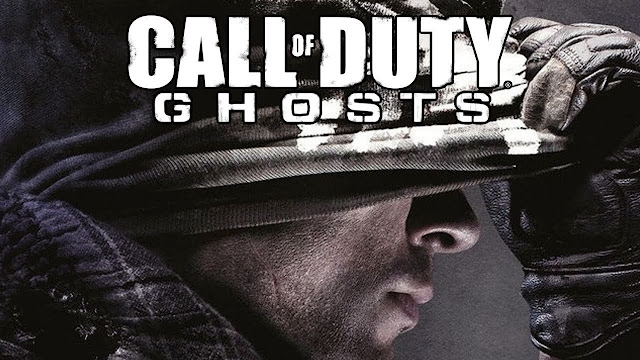











Comments
Post a Comment