Is it even worth pirating music anymore?
Spotify
Spotify (60 day free trial) has caused many "pirates" to ask themselves the same question and the answer is up to you. As for myself, no, there are just too many benefits and conveniences for a monthly paid service that outweigh taking the time to find torrents, download, organize and create playlists. Even for the price of $4.99 or $9.99 a month is worth it. Most people spend the same amount, if not more on more useless stuff. If you're cheap, a student or just can't get past paying for music and supporting the artist, then you'll want to read this guide in getting Spotify Premium for free every month.Why Spotify over Rdio, Pandora, Moog, etc?
It's a personal preference I made due to the features found on Spotify over the competition. Starting with playlists; after collecting a large library of music it becomes hard to stay on top of your favorites. Rdio, Moog, and Pandora likely have similar features, but myself like most people do not have the time to curate through tracks to create different playlists for different situations. The social aspects of Spotify and it's own small Apps ecosystem make it easy to benefit from other's labor in curating playlists, likely better than anything I would created on my own!
P2P
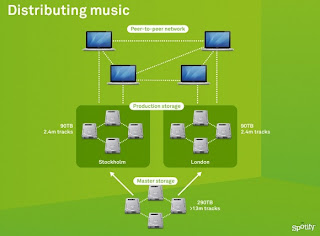 |
| Spotify P2P Diagram |
Although controversial, its P2P system is by far the reason it is my go-to service. When a track is played locally on your computer, an encrypted version is stored locally. This makes playback from your local computer lightning fast, and goes a step further. This file was received from other multiple Spotify Premium users, similar to bittorrent technology. Making playback of new songs that were never cached extremely fast, and faster than coming from an individual server.
How do I get Spotify Premium for free?
If you haven't already, you'll want to sign up, using this link will net you a 60-day trial, and get an account created. You'll also need an iOS device like an iPhone, iPod Touch, or iPad. This also works on Android devices, but this guide currently focuses on iOS.FeaturePoints
First, an explanation of what this service does. It is a free web app that you'll use to collect points. Points are collected simply by downloading some of the offered free apps onto your device and running it for 30 seconds. Nothing else is needed, once the application is ran for 30 seconds, you'll be able to return to the main FeaturePoints application and the points will be awarded. At that point you can just delete the app if it is of no interest to you. No personal information, credit card, etc is required at all. Once you've accumulated enough points, you'll be able to cash them in for PayPal gift cards which Spotify accepts as a form of payment.
QR Codes
| QR Code to FeaturePoints |
If you would like to visit this post from your mobile device use this short URL http://bit.ly/15t1UPZ in order to make clicking the following links easier: http://featu.re/R9KPCY
Step-By-Step to a free PayPal gift cards for Spotify Premium
- Open Safari and go to FeaturePoints http://featu.re/R9KPCY
- Click "Start Now" on the top left corner.
- FlickPoints will need to be downloaded, it is used to verify that you downloaded and tried the free apps and takes you to your FeaturePoints homescreen as well.
- Launch the FeaturePoints FlickPoints app from your home screen to get started and approve the App to run by clicking "Continue".
- My referral code should be automatically populated, but if not, it is R9KPCY and should look like the screenshot below. This will get you started currently with a points boost of 50. Tap "Agree to the terms".
- Now you'll see your first app offer, which may not be exactly like the screenshot below. Click the "Earn XXX Points" link and it'll take you to the AppStore for your first download and start earning points for PayPal gift cards which you'll later use for Spotify Premium in order to make it free.
- Make sure and run the app for 30 seconds to about 2 minutes. This will ensure that you get full credit for the App. Failure to do so will not earn you the necessary points for your gift card. Once you've ran it, you may delete it as soon as you confirm you've received your points. The easiest way to do this is to reopen the FlickPoints app which will take you to the FeaturePoints home screen.
- Finally, once you're back in your FlickPoints app or FeaturePoints home screen you'll see a ton of new apps. Just repeat the process and build up your points. In no time you'll have enough for a PayPal gift card of $10. Which is exactly how much you need for Spotify Premium to be free every month. To claim the gift card just go to the Rewards link button at the bottom, select your PayPal gift card number and apply that code to your account. Takes no real effort, and it's a great way to kill time on your device during any free time you may have daily. Make sure you check daily, and even more than once a day, as new apps are added and sometimes only run for a short period of time.












Comments
Post a Comment